Mastering Timeouts in Playwright: Browser, Navigation, and Click Timeouts
Introduction
Handling timeouts effectively is crucial for stable and reliable test automation with Playwright. Playwright provides different types of timeouts, including browser context timeouts, navigation and action timeouts, and explicit waits using expect.toBeVisible(). Understanding these timeout mechanisms helps prevent flaky tests and improves script execution efficiency.
Solution
1. Browser Context Timeout:
- Sets a timeout for all Playwright actions within a browser context. If any action exceeds this limit, the test will fail.
2. Navigation & Click Timeouts:
- goto timeout controls how long Playwright waits for page navigation to complete.
- click timeout defines how long Playwright waits for an element to become actionable before clicking.
3. Explicit Wait using expect.toBeVisible():
- This method ensures that an element is visible before interacting with it, reducing flaky test cases caused by elements not being ready.
Example
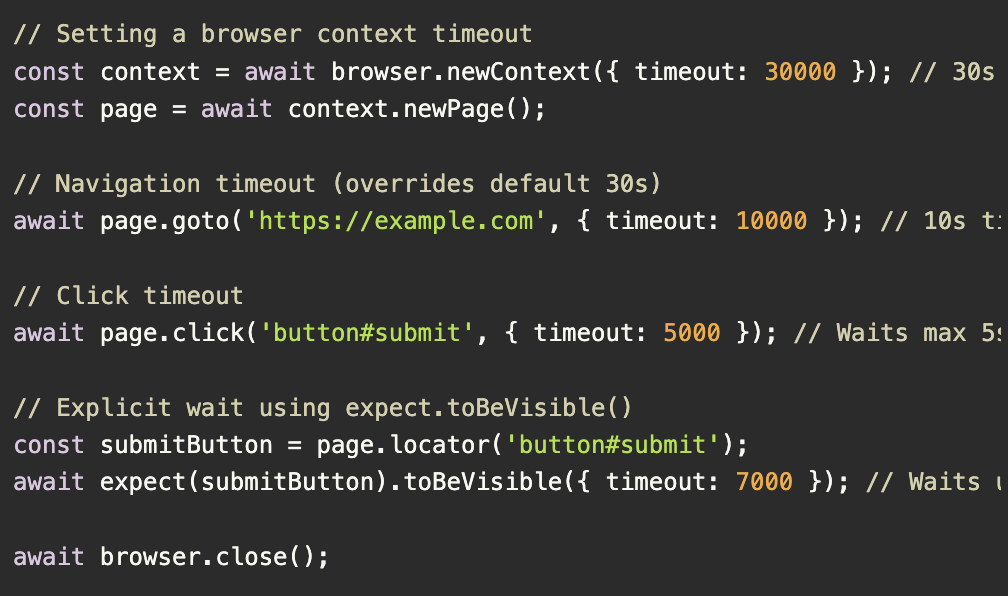
Summary
- Browser context timeout applies to all actions in a session.
- Navigation (goto) timeout ensures page loading completes within the defined time.
- Click timeout waits for an element to become actionable.
- Explicit waits (expect.toBeVisible()) improve stability by ensuring elements are ready before interactions.
Using these timeout strategies effectively makes Playwright tests more reliable and robust!
Guy Arieli is the Chief Technology Officer at BlinqIO, a company building AI-powered test engineering tools for Playwright. With a deep passion for developer productivity and test automation, Guy shares practical insights from real-world use cases.
Want to contribute your own tips? Reach out to us at tips@playwright-user-event.org.
